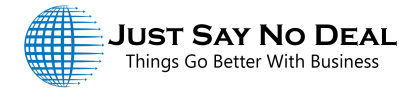Working from home is a privilege that many people vie for. Do you have an opportunity to work remotely? If so, you would need to have the best home office to maximize your productivity.
There are lots of benefits to working from home. However, working from home isn’t just about staying in your pyjamas all day. It’s about maximizing productivity in the comfort of your own house. How can you do that? By creating the best home office, of course.
-
Table of Contents
Find bargain furniture
Used office furniture pieces are not difficult to find in Salt Lake City and other cities. When setting up your first home office, stick to the bargain furniture, especially if working remotely is not a permanent gig.
Scour secondhand shops, thrift stores, and garage sales for desks, shelves, and chairs that are still in good shape. With a little bit of restoration, you can have an office that looks brand new but for a fraction of the price.
-
Dedicate an area or room in your house
A home office ideally has its own room. If you can spare a room in your house for a home office, go ahead and do so. Having a separate room will give you the privacy and silence that you need for better productivity.
On the other hand, if all the rooms in your house are occupied, dedicate an area instead. Perhaps you can remove some furniture in the living room or TV room to make space for an office nook. Similarly, you would need to choose an area that has some privacy and is relatively quiet most of the day.
-
Complete your tech needs
To reach the level of productivity that you are striving for, your home office needs to be complete in the technology department (if your work requires it). A budget-friendly laptop is a good investment. With a price tag of $800, some laptops can already promise specs coverage that wouldn’t make you look elsewhere, for at least a year or two. Make sure you have the following:
- Computer/laptop
- Monitor
- Mouse and mouse pad
- Keyboard
- Landline phone
- Printer
- Scanner
- Router
- High-speed broadband Internet
- Speakers or headphones (optional)
-
Get some storage space
If you do everything digitally, there’s no need to have a lot of storage space. But if you have physical documents that need storing, it’s recommended that you invest in a file cabinet and some shelving for both your work files and office supplies. Working from home may keep you away from the prying eyes of coworkers, but it’s no excuse to be unorganized.
-
Set some ground rules
Working in a home office has its perks, but it has its disadvantages, too. It can get very tempting to take a nap in the middle of the day or put off your work to watch TV, which will ultimately affect your work performance. Thus, setting up a home office comes with laying down some ground rules for yourself and the household, such as:
- Establish office hours when you are expected to respond to your boss or clients
- Save household chores and other activities for before and after your office hours
- Ask family members or roommates not to disturb you while working
- Turn off the distractions: TV, phone, Netflix, etc.
Working from home is a great opportunity, but it requires an extra amount of focus to be productive. If you think you’re up to the challenge, the tips discussed above should help you get started.